
How to Backup Windows Driver before Re-Install the Windows?
Windows Backup and Restore
This tips are useful when we are going to re-install Windows on our computer (Operating System), probably because the problem is the Windows is infected by virus, slow loading or just want to upgrade the windows. Maybe I can provide a solution for you.
Before you reinstall the Windows, backup your driver beforehand. Do the following guidance:
- Download the software to back up, about the software, I recommend DriverMax4.9 (actually still a lot of backup windows driver tool software that is used for backup).
- Install the driver max. The installation is very easy.
- After finished the installation process, run the driver max and choose export diver. See the image below
- Follow the wizard course and later it will go to the storage menu. There are two formats that will be saved; they are zip and folder (previously created an empty folder first). I suggest you to make two backups, namely the zip format and folders. Do not forget to save on D: or E: (my assumption, your Windows is on drive C: /).
- The backup process is complete.
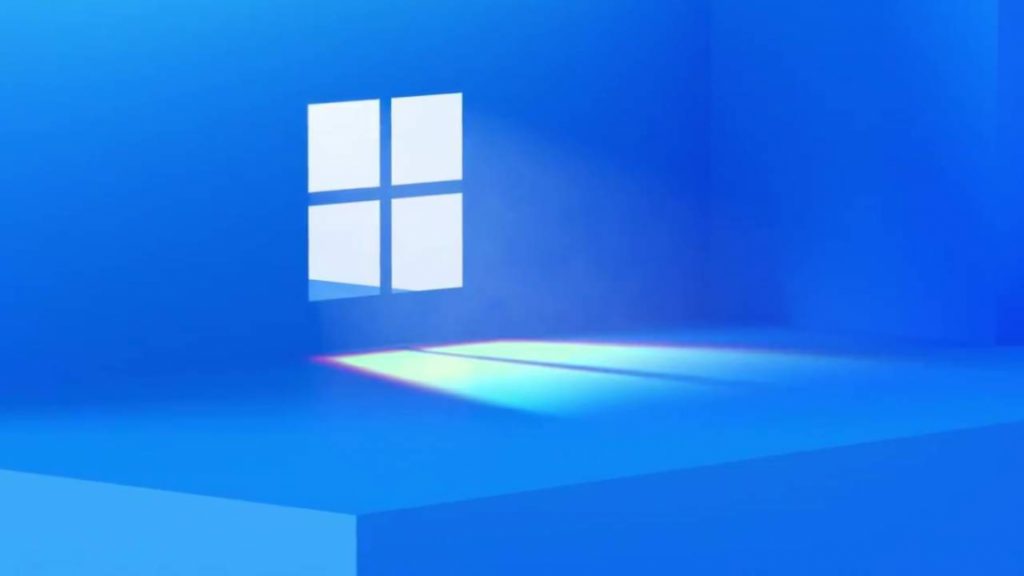
Run the Backup drivers after installing windows.
- Reinstall the driver max; the installation process is similar to the time before installing Windows.
- Run driver max and choose Install drivers.
- Navigate the place where you save the max files when the driver asked or ask where you store the drivers. There are also two menu formats, that is zipped and folders.
- Follow the process and the driver selection menu, choose select all wrote (so easy), then automatically the max drivers will guide you to install your driver.
- After that restart your computer and see the results. Good Luck!
